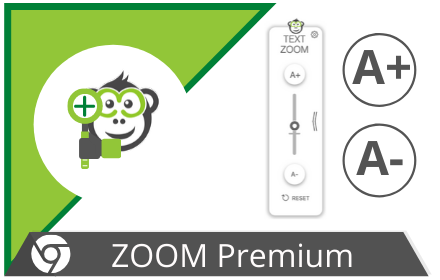ZOOM Premium WordPress
20% of your users find the font too small!
Which font size is the right one for your target group?
You want a higher retention time on your website?
Integrate a text ZOOM widget on your site with our free plugin
- Show your users that they are important to you
- Let your users choose to read your texts in the font size they like
- Improve your rentention time on your website
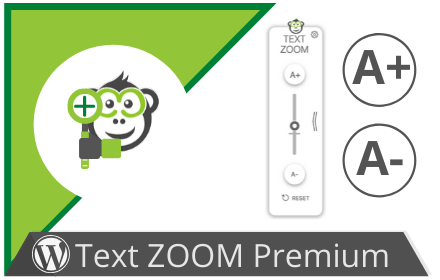
Screenshots
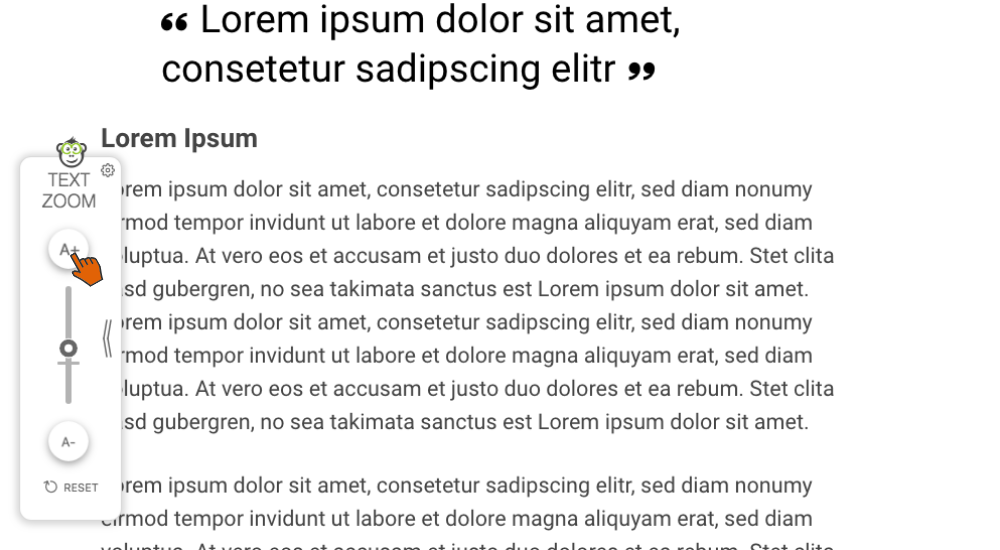
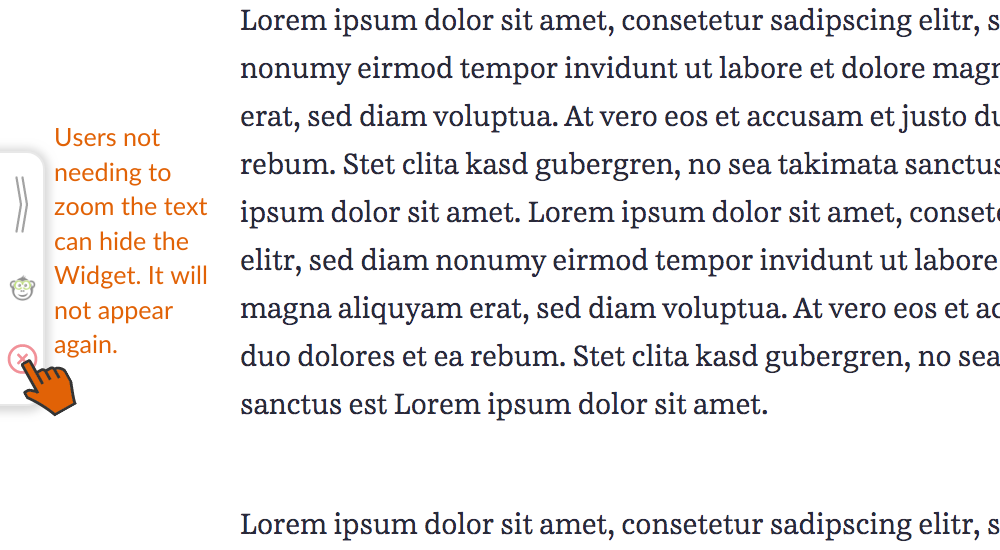
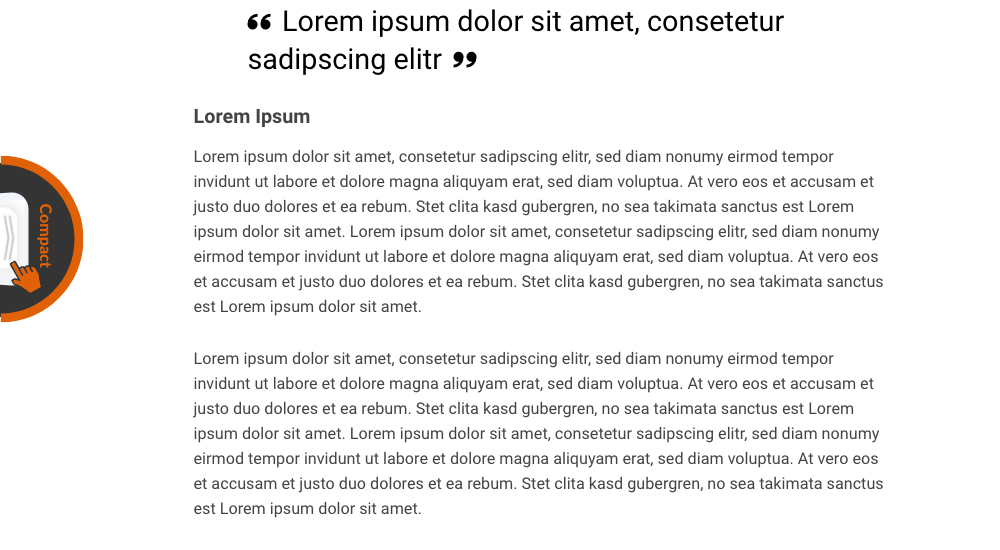
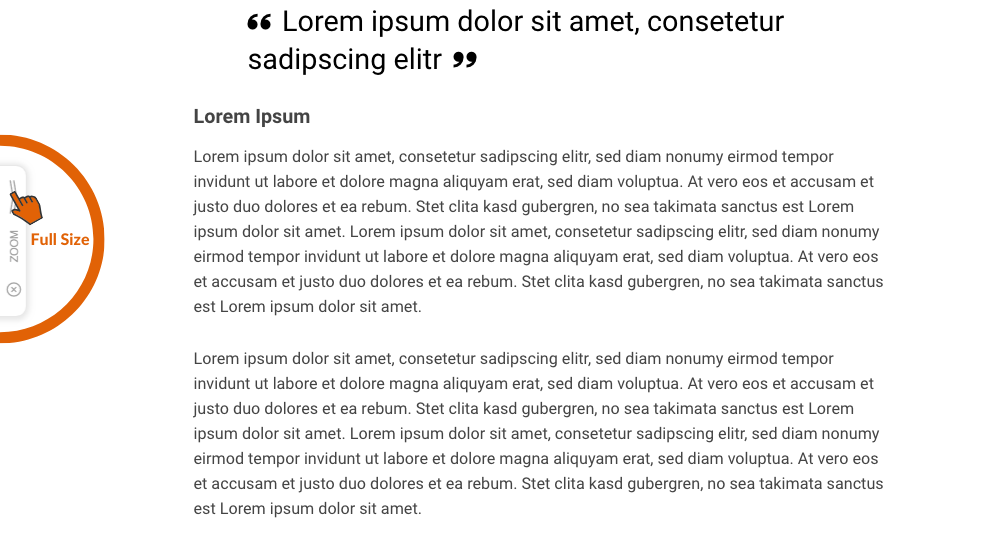
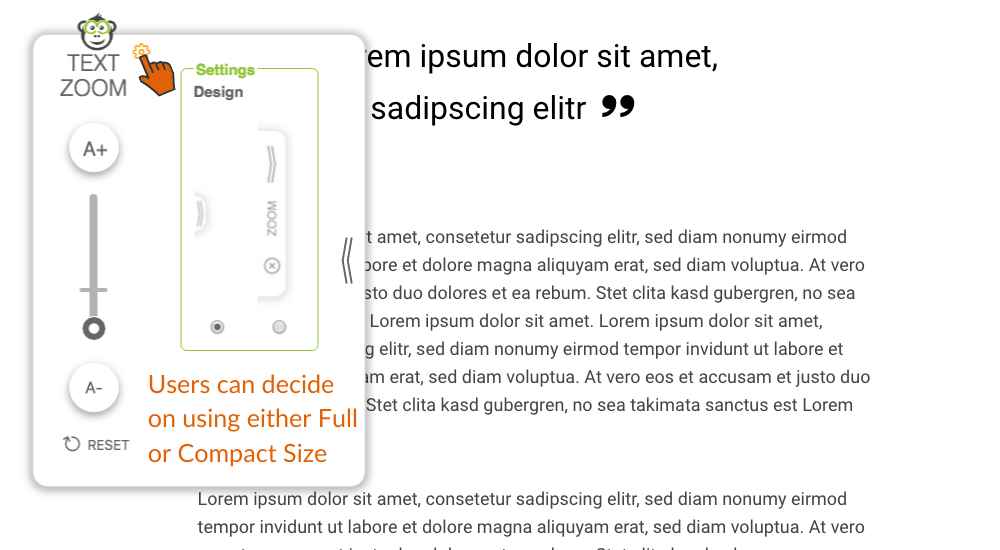
Features
Full control
You want your users to zoom only certain texts? The plugin offers you a blacklist where you can exclude not only whole pages but also elements.
Text width remains the same
Unlike the zoom in the browser, this plugin only enlarges the text. The text width remains the same. So users can enlarge your text without other elements moving or getting out of sight.
Zooming by drag & drop or with the keyboard
The plugin offers two options how users can enlarge texts. Firstly, they can adjust their personal font size with the mouse in the ZOOM widget. In addition, they also have the possibility to use the key combination "alt +,-,0" or "option +,-,0" to enlarge or reduce text or
GDPR konform
We do not store any user data or anything else. All settings are stored in the user's browser.
Users can hide widget
Since not all users want to zoom in on text, they have the option of removing the widget. The widget will not be shown again on future visits to the page.
The font sizes are saved
When a user changes the font size, it is saved for him. The next time a user visits the site, the font size will be adjusted for him. User only has to change the font size once
Configurable size
Set how large the element on the left side of the screen should be, which opens the ZOOM widget when clicked. In the future you also have the possibility to customize the design to your site.
Perfect for mobile
On mobile, texts usually go across the full screen width. Users who enlarge the text must therefore scroll left and right to read the text. This is very time-consuming. With Text ZOOM Premium they can enlarge the text and read it without problems.

Questions?
- Silver Surfer – This is the term for older people who are regularly on the net. Already 88% of people between 50 and 64 and 73% of people over 65 use the Internet regularly. Naturally, many of these people suffer from presbyopia and cannot read small fonts very well.
- People who work on one or even two large screens. These usually sit further away from the screen, which can make the text look even smaller. This is also the case for people who work with several people on one screen.
- People with visual impairment
No, we do not collect user data. All settings are stored in the private browser.
- To test this before you download the plugin, you can download our free Chrome Extension and go to your site with it. This is how you can see how the plugin would look for your users.
- Please note that you have some settings in the plugin to zoom only certain texts.
Chrome Extension as Demo
See how Text ZOOM Premium would look on your website and download the free Chrome Extension. With this you will have the ZOOM widget on every website you visit.